How to connect z-wave lights and plugs to your Resideo App
Last updated
Prerequisite
First, install the Smart Home Security Base Station. If you can see the “Security” and “Camera” device tiles active on your Honeywell Home dashboard, you are ready to install lights.
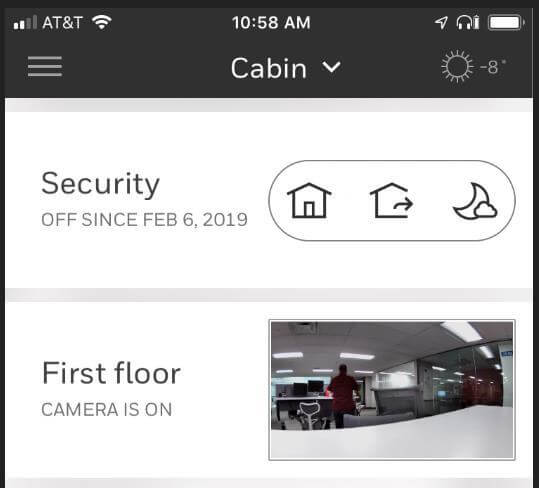
Have your Z-Wave Light or Plug ready to power on.
Lighting Install
At the bottom of the Dashboard, click the + symbol to add a device. At the end of the Device List, press on the “Z-Wave” option:
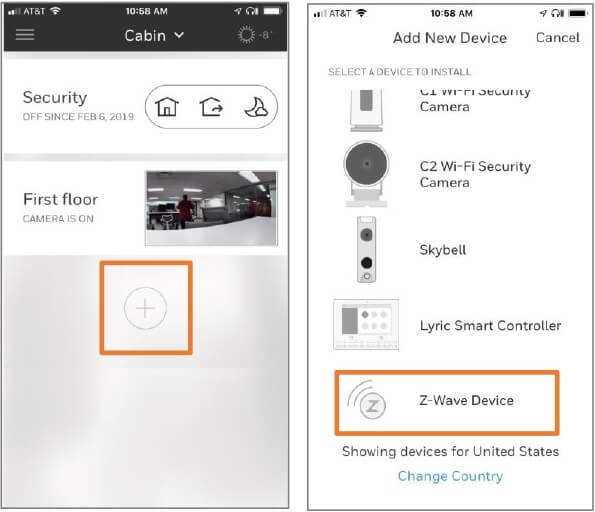
Activate Device
Now is a good time to turn on or plug in your Z-Wave Light or Plug. As it powers up, most Z-Wave Devices should enter pairing mode automatically.
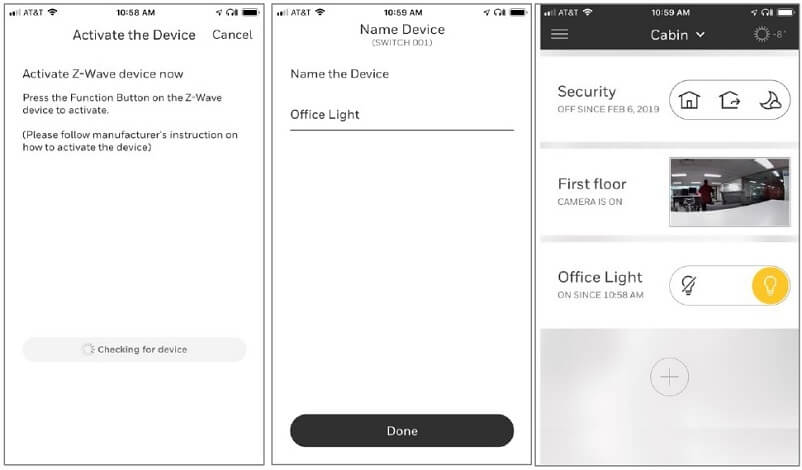
From this point, you’ll be in the Z-Wave install walkthrough.
MESSAGE US
Message us on Twitter for help with our products.
Monday through Friday:
9am to 6pm CDT
Saturday and Sunday:
9am to 5pm CDT
CHAT US
Connect with an agent for quick assistance.
Monday through Friday:
9am to 8pm CDT
Saturday and Sunday
9am to 5pm CDT


